

Parallaxer
Parallaxer stack
Parallaxer stack lets you add the stunning parallax effect to any image.
It is very simple to use (unlike many other parallax stacks) and also has a number of other key benefits / advantages:
- The parallax is super-lightweight in terms of code
- The effect works perfectly on mobile devices (though you disable it on mobile if you wish)
- It's great for SEO as the images used in Parallaxer are regular/foreground images meaning that you can add
Alt tagsto them with descriptions (most other parallax stacks create the parallax effect on background images)
How to use
You simply need to:
- Add a Parallaxer stack to the page
- Drop in the desired image (This can be either a local image or a warehoused image. You can also opt to add different images for mobile and desktop.)
That's it!
Doing just that will give you a parallax effect with the default settings, like the image below.....
(note: the default is for a very subtle effect - you'll notice the movement most at the bottom of this particular image!)

Parallaxer settings
If you want to tweak the default settings then you can do so. For instance you can:
- State the direction - Select from 8 direction options
- Change the scale - This adapts how noticable the effect is (tip: more subtle effects are generally better!)
- Add a delay - You can set up the parallax effect so that it continues to move a little after the user stops scrolling.
- Add content - You can opt to add some content / other stacks above your image
- And, if you dare, there is also the option to unleash!!!
Direction

Up

Down

Left

Right

Up left

Up right
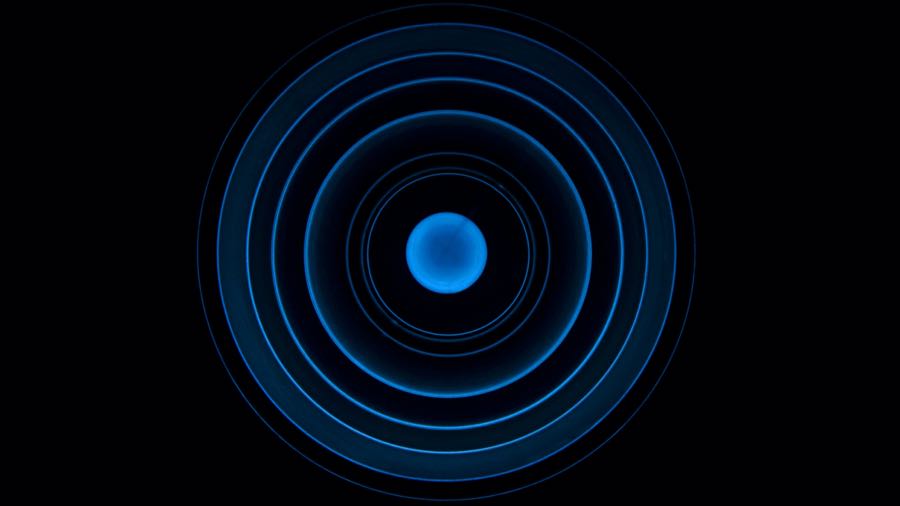
Down left

Down right
Scale

10 (default)

25

40
Delay

0 (default)

15

30
Tip: You will notice this most if you scroll quickly and then stop suddenly!
Unleash!

Add content


You can add content in 1 of 7 different positions.
The header section at the very top of this page has content (a logo and a header) added to the centre. This Parallaxer stack has had a logo added to the top-left.
You should not add too much content as the image will not expand where there is too much content added.
A demo of the Parallaxer stack from Shaking the Habitual.
Demo project built using Source - the FREE 'micro' framework for RapidWeaver.
All images from Pexels